Preference to Switch Off Field Input: Auto-Complete,Correct,Capitalize & Spellcheck
complete
G
Greg
When entering tag(s), field input Auto-Capitalization may create "Test" when "test" was an existing tag.
A browser's Auto-Correction feature is typically very useful for "regular" language (typing this text), but tags may be technical words or acronyms which may be lost if an auto-correction is missed.
Autocomplete is off for tag input (maybe because of how Raindrop needs to have tags created). When a series of bookmarks are created which might need the same tags, it would be great if a browser's auto-complete was able to help. For example, when researching a topic, if my first created bookmark gets tagged "1" & "2" & "3", auto-complete would be great for subsequent bookmarks because typing "1" triggers auto-complete as an option to fill all three originally typed tags. Text Auto-completion could also help with related sites getting descriptions. When researching food, auto-complete can help quickly apply common text which may be longer than the folder used to organize the sources.
A setting/preference allowing users to enable or disable auto-capitalization, auto-correct, and auto-complete would be appreciated for tag and description creation.
input type="text" id="bookmarkTags" placeholder="Add a tag..." class="field" autocorrect="on/off" autocapitalize="on/off" spellcheck="true/false"
A browser may have an option to switch off these settings along with spelling and grammar, this suggestion is specific to different input fields as a setting on Raindrop.io
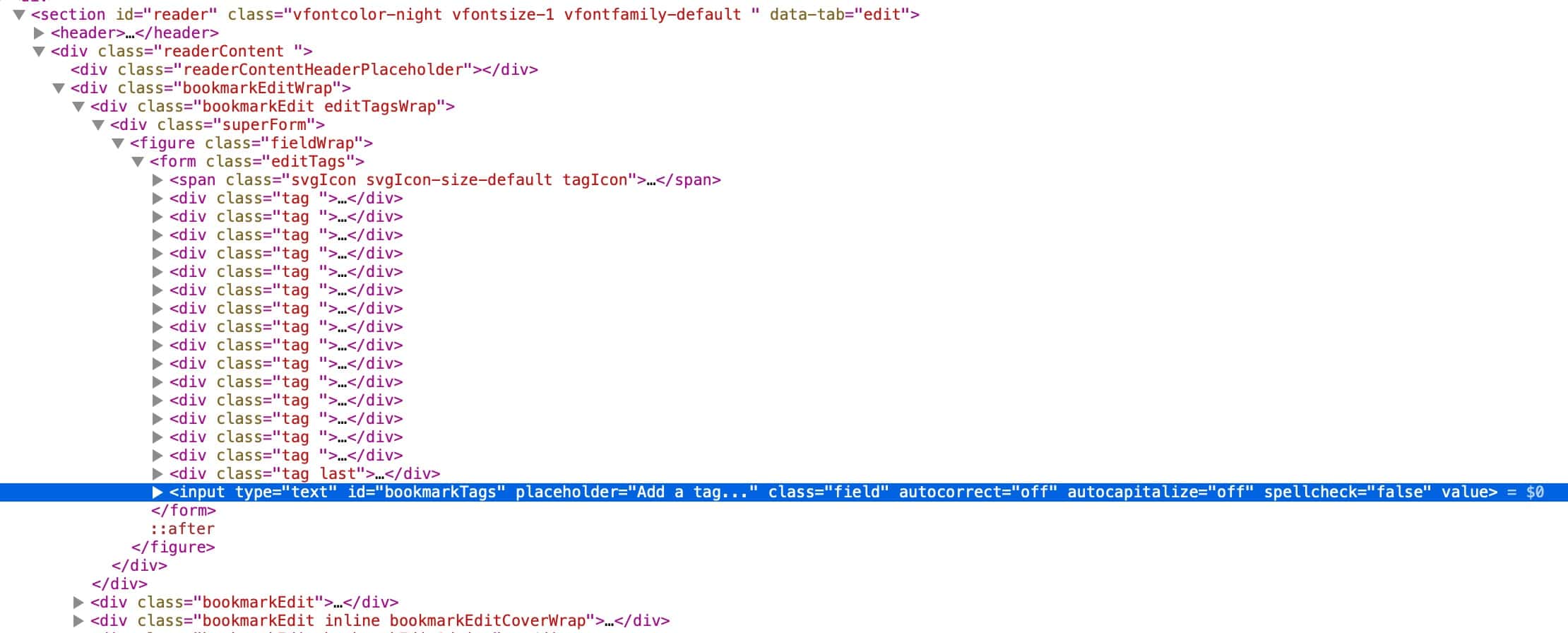
Rustem Mussabekov
complete
Fixed
Rustem Mussabekov
in progress
Give a try for this new feature here: https://beta.raindrop.io
It’s beta app. In next few days I expect to release it for all users. Please help find all bugs.
Rustem Mussabekov
planned
