Search is glitchy on iPadOS when Keyboard is hovering
complete
Lukas
If I tap the search bar on the iPad app, the keyboard appears. If it is in small/hovering mode, and I type, results show as expected. If I press Enter/"Search", then they disappear and the search bar glitches upwards. This is especially ugly when I'm in a collection (see image). If I move the keyboard, the same thing happens.
If I don't move or press Enter, but try to open the Link editing window by clicking the three dots, the window appears empty.
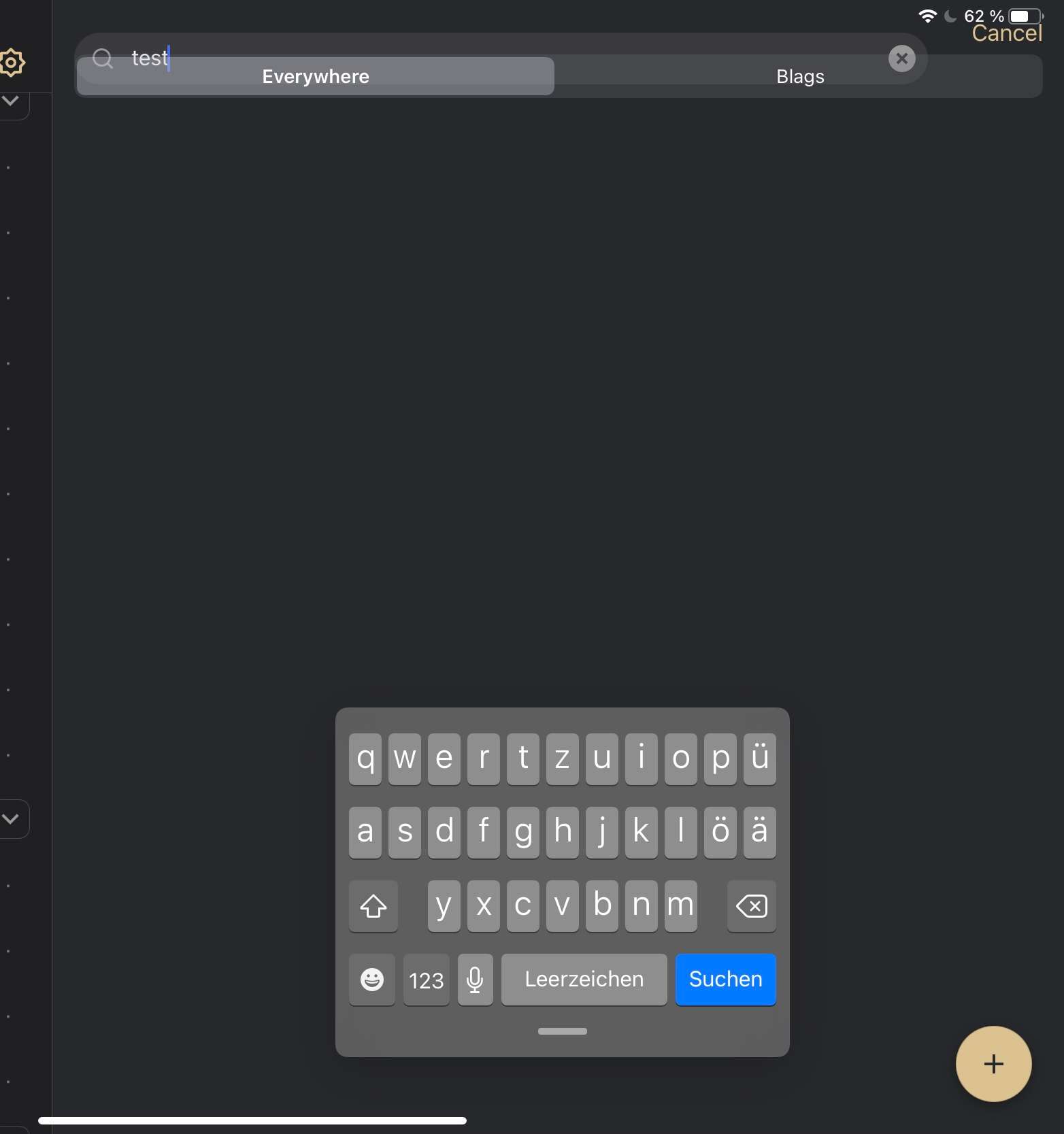
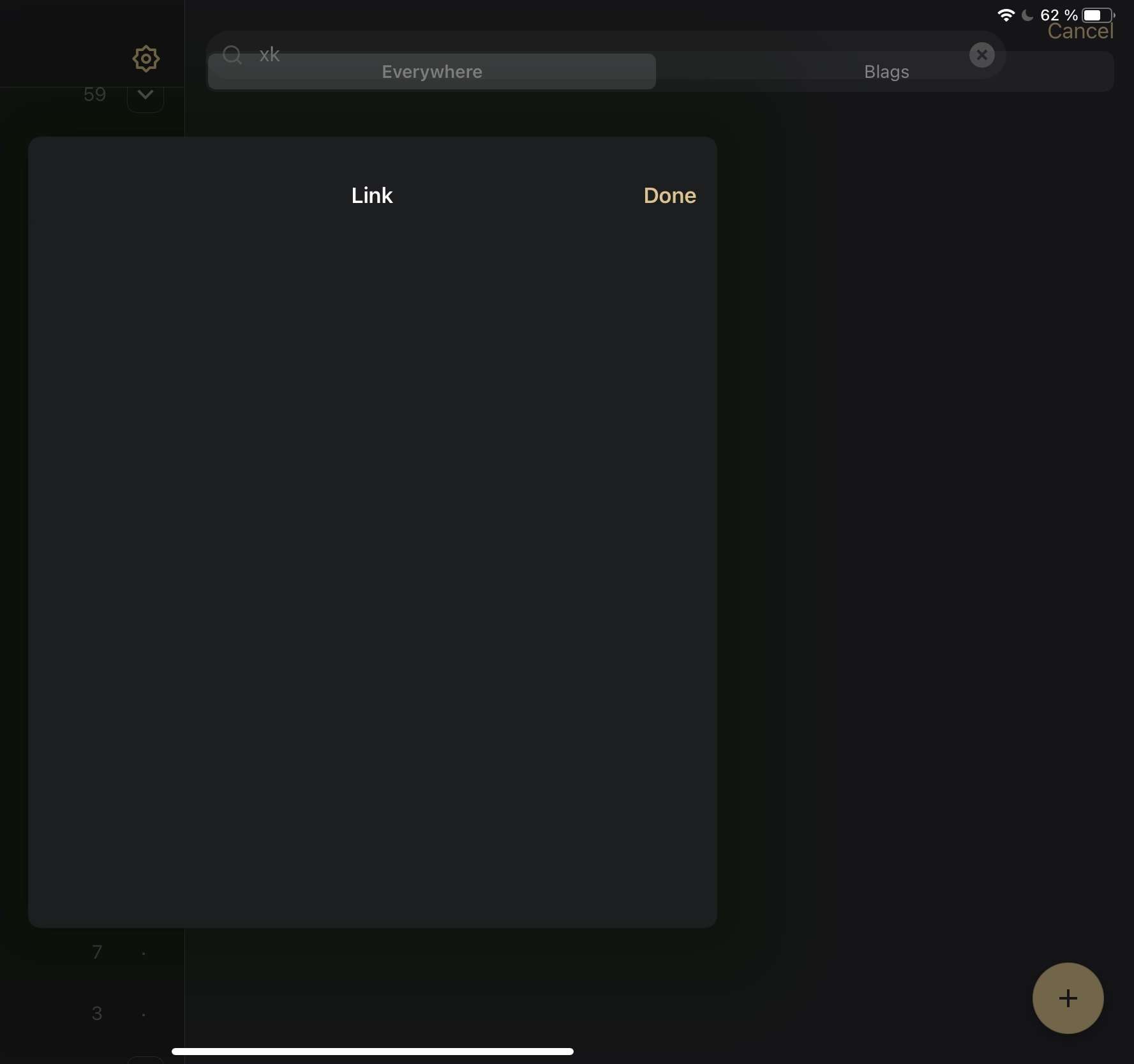
Rustem Mussabekov
complete
Eduardo Balsa
This also happens on iOS15 and also happens with an external keyboard connected.
